For the Pro version of our plugin we offer pagination, which allows you to display a variety of coupons spread over multiple pages.
How to set up the pagination?
General settings
In the plugin settings (Your WordPress Dashboard → Affiliate Coupons → Settings) go to tab “General“.
The “Pagination” section brings the following setting options:
- Enabling and disabling pagination.
- How many coupons should be displayed on a page.
- And lastly the label of the button that refers to the next page.
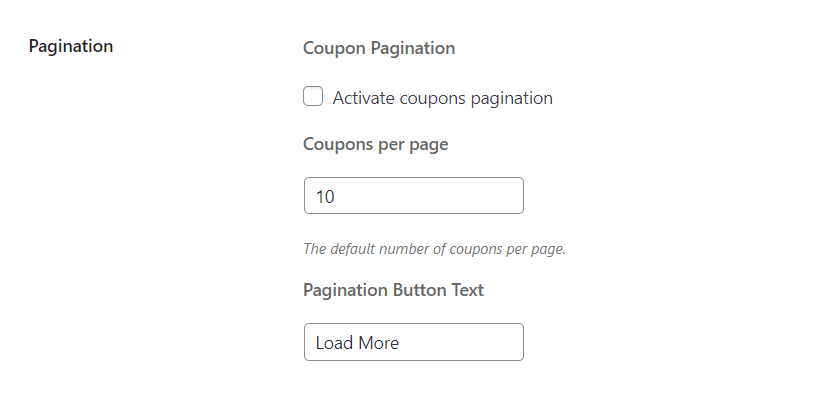
Shortcode
1 | [pagination] |
for example:
1 | [pagination=”true”] |
- use “true”or “false”
It has higher prio than “Activate coupons pagination” checkbox in General settings. - if any other value is inputted – the attribute is ignored.
1 | [pagination_per_page] |
For example:
1 | [pagination_per_page=”10”] |
- if “1” or higher – it has higher prio than the “Coupons per page” setting checkbox in General settings.
- if you try to set it < 1 – the attribute is ignored.
