For the Pro version of our plugin we offer a comprehensive and comfortable filter & search function. This allows you to quickly find specific coupons from a comprehensive list.
How are these functions used?
General settings
In the plugin settings (Your WordPress Dashboard → Affiliate Coupons → Settings) go to tab “General“.
Under the section “Coupon Search Filters” you can activate and deactivate the filters.
Also, there you have other settings options such as allowing you to hide the different functions.
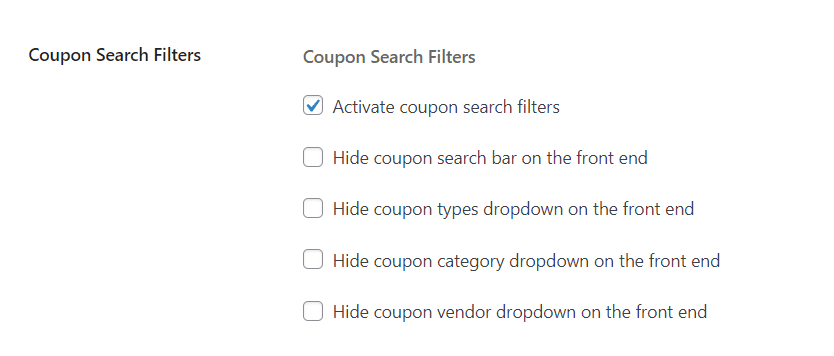
Shortcode
You can easily add the frontend search bar and search filters on a shortcode basis as follows:
1 | [search_filters] |
for example:
1 | [search_filters=”true”] [search_filters=”false”] |
- use “true”or “false”
- The shortcode ”search_filters” attribute has higher priority than “Coupon Search Filters” checkboxes at the ”General” settings tab.
- You can also set global settings at the ”General” settings tab.
